St Mary’s University will be implementing a strict hiring freeze until the end of the financial year 2024/25. It is recognised that recruitment will never completely cease and that there may be a small number of exceptions. This guidance notes those exceptions to a hiring freeze.
Recruiting managers will need to demonstrate that the role falls into one or all of the following categories before recruitment can commence on an exceptional basis:
- role is directly linked to new revenue, cost saving or preventing significant revenue loss – must be demonstrated and confirmed by Finance Business Partner
- positions critical for regulatory compliance or health and safety
- key leadership roles necessary for the stability of the University.
Additional criteria
- All roles will need to be pre-agreed in principle by SLT lead for the area before the headcount control business case is written.
An SLT Lead can sign off on the follow categories of worker, without reference to the full SLT Headcount Panel, if within agreed budgets; contractors, casuals and HPAs. HCC forms will still be submitted for contractors and casuals on PeopleNet as now to provide an audit trail, and HPA approvals will continue using the current process and forms.
More information on the process:
1. A note about responsibilities
The Dean of Faculty or Head of Service has overall responsibility for the recruitment and appointment of fixed-term hourly-paid academic staff and will ensure that all relevant information is submitted to the Human Resources Department to enable contracts of employment to be issued prior to commencement of the work. Whilst reference to Dean of Faculty/Director of Institute is used within this Appendix C, it is recognised that in practice, procedural responsibilities may have been delegated by the Dean of Faculty/Director of Institute, to the Head of Department and / or Programme Directors, and Faculty/Institute Administrators also play a key role in supporting the smooth administration of fixed-term hourly-paid academic appointments.
The Finance Department provides business support to the Dean of Faculty/Director of Institute in determining and confirming available budgeted resources.
The Human Resources Department is responsible for monitoring and reviewing the recruitment process and issuing relevant contracts of employment. The HR Partner assigned to the Faculty/Institute will provide support to the Dean of Faculty/Director of Institute in fulfilling his/her responsibilities.
2. Establishing resource needs and obtaining approval to appoint
The Dean of Faculty/Director of Institute will identify any areas where additional short-term staffing needs may be required on a semester by semester basis. This will be in the context of overall planned and budgeted resources having regard to the Faculty's/Intitute's existing staffing plan (taking into account anticipated staff turnover, student numbers, and options other than like-for-like replacement where appropriate).
Where a fixed term hourly paid contract is required, the role type and number of hours will be determined by reference to the Role Definition Model.
3. Advertising
Faculties and Institutes will liaise with Human Resources Partner with regard to advertising a role. As with other instances of recruitment, this will be managed via University's e-recruitment system.
4. Pre-employment processes
For all appointments, the following is required:
- proof of eligibility to work in the UK
- confirmation that the appointee is suitable for the role e.g. a current CV and / or evidence of qualifications.
5. Interview and selection
Selection for the role will ideally be through face-to-face interview, although where appropriate a telephone interview may suffice. The interview will be conducted by at least two members of academic staff, typically a Programme Director and relevant member of academic staff.
The Programme Director is responsible for developing appropriate interviewing questions to ensure a consistent and fair approach for all applicants. The questions will be based on the Job Role and Person Specification. Interview forms and associated guidance are available via the HR pages on StaffNet and the HR Partner is able to provide a suite of competency based interview questions.
The Programme Director will ensure that a record of the interview and decision making process is kept by the Faculty/Institute for a period of six months following the appointment.
6. Pre-employment checks: academic and professional qualifications, eligibility to work in the UK, employment references, and criminal record disclosure
The Programme Director will ensure that the necessary pre-employment checks are carried out within the Faculty/Institute, liaising with the Department Administrator and / or Human Resources as appropriate.
Academic and professional qualifications and eligibility to work in the UK
Evidence of eligibility to work in the UK must be provided prior to appointment. Information/training for Faculty/Institute staff on eligibility to work criteria is available from HR colleagues.
The following documents are to be produced by the appointee, then checked signed and photocopied by the Programme Director or Faculty/Institute Administrator:
- UK Birth Certificate
- UK/EEA Passport or Passport with valid visa entry.
- Certificates of educational and professional achievements.
The copy documents will be saved by the Faculty/Institute Administrator in the shared documents folder for safe retention and to be made accessible for immigration audit purposes.
7. Process for issuing contracts and ensuring payment for work via the University's payroll
Once a Programme Director identifies the need for temporary module teaching cover they complete Section 1 of the Request the appointment of New HPA Staff form, detailing hours and costs.
Once the Dean of Faculty/Director of Institute has approved the request a new HPA can be recruited, and with Section 2 of the form completed with the new HPAs personal details, with CV and right to work documents, this is submitted to the Faculty/Institute Administrator.
The Faculty/Institute Administrator logs the details and sends the Starter Pack to the HPA for completion. Returned forms are saved to the shared drive.
The Faculty/Institute Administrator notifies the HR Department that a contract can be generated via HPAHelpdesk@stmarys.ac.uk and a contract is generated by HR for the HPA.
Once the contract has been signed and returned as accepted by the appointee, and all pre-employment information provided, the HR Department will arrange for the individual to be added to the University's payroll. Payment will be claimed by the individual via the Fixed-Term Hourly-Paid Academic Timesheet.
If the Faculty/Institute wishes to increase the number of hours or extend the contract duration, the means for doing so is via submission of the Request to Vary or Extend a HPA contract form, allowing five working days for the request to be processed and the contract variation issued to the member of staff before the additional work is undertaken.
All forms are available via HR Forms, Policies, and Procedures for Staff.
8. Induction
To ensure that members of staff are appropriately integrated into the Faculty/Institute, the Programme Director shall arrange for all new staff to receive an appropriate induction programme at Faculty/Institute/ Department level.
Module Convenors will normally attend an academic induction, delivered by Centre for Teaching Excellence and Student Success (CTESS).
It is illegal for the employer to employ workers without a valid right to work documents so please make sure that you carry out right to work checks before the worker commences employment with St Mary's. This will be confirmed by HR.
- Please note that we do not accept BRP cards and Visa Entry Clearance vignette's as a valid right to work document.
The checks can be done electronically or manually.
Electronic checks
If a potential candidate is not a British or Irish citizen, they can prove their right to work by generating a right to work share code. You have to obtain the share code from the candidate and forward it to HR so that the right to work check can be carried out. Please do not employ the candidates until you receive confirmation from HR that it is ok to do so.
Manual checks
When you are checking the validity of the documents, you should ensure that you do this in the presence of the holder. This can be a physical presence in person or via a live video link. In both cases you must be in physical posession of the original documents.
- You must obtain original valid ID for right to work checks.
- You must check that the documents are genuine and that the person presenting them is the prospective employee or employee, the rightful holder and allowed to do the type of work you are offering:
- are photographs consistent across documents and with the person presenting themselves for work?
- are dates of birth correct and consistent across documents?
- are expiry dates for time-limited permission to be in the UK in the future i.e. they have not passed (if applicable)?
- have you checked work restrictions to determine if the person is able to work for you and do the type of work you are offering? (For students who have limited permission to work during term time, you must also obtain, copy and retain details of their academic term and vacation times covering the duration of their period of study in the UK for which they will be employed.)
- have you taken all reasonable steps to check that the document is genuine, has not been tampered with and belongs to the holder?
- have you checked the reasons for any different names across documents (e.g. marriage certificate, divorce decree, deed poll)? (Supporting documents should also be photocopied and a copy retained.)
3. You must take a copy of all necessary documents that will clearly show:
- passports: any page with the document expiry date, the holder’s nationality, date of birth, signature, immigration permission, expiry date, biometric details, photograph and any page containing information indicating the holder has an entitlement to enter or remain in the UK (visa or entry stamp) and undertake the work in question (the front cover no longer has to be copied)
- all other documents: the document in full, both sides of an immigration status document and an Application Registration Card
4. Sign a copy of verified documents with the following information:
Verification of the original document was performed by [FULL NAME] on: [DATE]. It was carried out in compliance with the instructions within and I believe a valid statutory excuse is established for this worker.
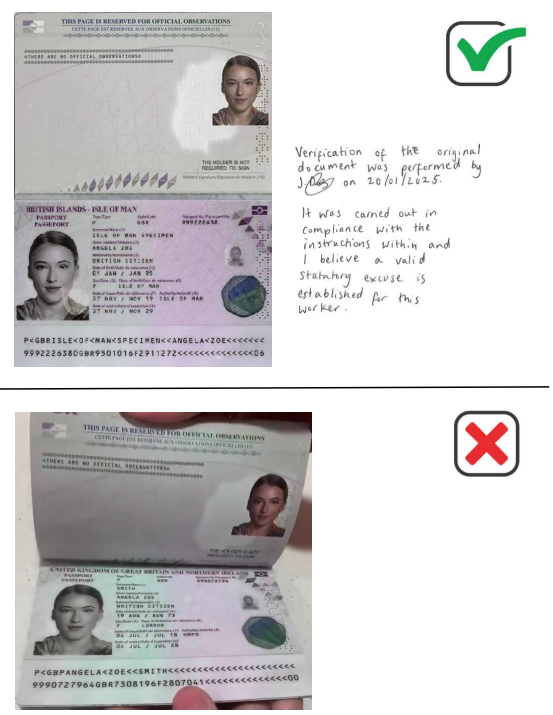
In order to hire a permanent or fixed-term member of staff there are a few steps that need to be taken depending on the how the hire has come about.
1. Decide whether the role is a replacement or a new role and whether it's a fixed term or a permanent position. You should complete an online headcount form which can be found on PeopleNet under your Recruitment Manager profile. The purpose of completing the form is to ensure that there is a justifiable reason for the hire. The Headcount Control Business Case requires you to state the purpose of your proposal and ensure that you have considered any cost implications.
2. If you haven't already done so then you'll need to create a new job description if it's a new role. If your role is a replacement then ensure that the job description is up to date. Please use the below job description templates:
Academic roles
Professional Services Roles
Job advert templates
3. Once you have received approval you will be asked to complete advert details, shortlisting details and screening details. If this is the first time that you've raised a requisition on PeopleNet then we have created some 'how to' guidance which can be found on this page.
The guidance covers:
- how to raise a requisition
- how to attach a JD and advert
- panel member - shortlisting
- recruitment manager - shortlisting
- how to schedule applicants to interview stage
- how to make an offer.
4. Once the requisition is raised, HR will receive a notification and will check over the details of the requisition before publishing the advert. We understand that advertising is an important step in creating a diverse workforce. Please take a look at our advertising section below so that you are aware of which job boards your role will be advertised on.
Recruitment Manager - How to Submit a request to advertise a role (Requisition) on iTrent
Advertising
We want each job to be advertised as far and wide as possible to help diversify the talent pool, and to ensure the best possible person is appointed, whilst still ensuring cost effectiveness.
To help you with this, below is a list of locations where your job will be advertised and a list of websites which we have often used in the past. Of course, if there are any other locations, please do let us know so we can help you with this.
Always advertised on (HR will pay for costs)
- St Mary's external website
- Indeed
- Jobs.ac.uk (Academic roles only)
- LinkedIn
Commonly advertised on (Departments may request; will come out of the department’s budget)
Equality, diversity, and inclusion boards:
Other boards:
St Mary's social media profiles
Social Media is a perfect tool to use when advertising for roles, you can use this to distribute around your network, and when it’s done correctly it is much more effective than traditional advertising. So please give us a follow and you can start promoting your jobs.
Shortlisting is the stage in the selection process which involves considering candidates’ applications against the requirements of the post as detailed in the Person Specification. Some of the criteria identified in the Person Specification may not be measurable prior to interview – e.g. interpersonal skills or oral communication skills. In such instances, these criteria will not be considered at shortlist stage. No new criteria should be brought in at the shortlisting stage.
Shortlisting takes place on the HR System, PeopleNet. Please make sure that you have been given Recruitment Manager or Panel member access depending on your role. If you haven't got this role on your drop down when you access PeopleNet please contact hrhelpdesk@stmarys.ac.uk.
Shortlisting can be conducted once all applications have been received, although you can review applications before the closing date. Please note however – panel members must enter their scores/comments before the Hiring Manager has the final decision. The online shortlisting will take place on the recruitment summary page. To begin shortlisting, access your Panel Member role on PeopleNet.
Please see the full guidance on how to shortlist on PeopleNet.
In summary, the following shortlist scoring criteria should be used when considering candidate’s answers against the essential shortlisting criteria in the Person Specification. Where the essential criteria of the Person Specification are not met, the candidate should not be shortlisted. Desirable criteria should be considered only to distinguish between those candidates whose applications addressed all the essential Person Specification criteria.
- 5 Outstanding: The candidate provided exceptional examples to evidence the criteria required in the Person Specification, covering a range and breadth of different scenarios and providing detailed evidence on the situation, tasks, actions taken and the results.
- 4 Very Good: The candidate provided a high standard of examples to evidence the criteria required in the Person Specification, covering a range and breadth of different scenarios.
- 3 Good: The candidate provided some examples to evidence the criteria required in the Person Specification.
- 2 Satisfactory: The candidate provided limited detailed evidence of the criteria required in the Person Specification.
- 1 Unsatisfactory: The candidate provided some information but it didn’t relate to the criteria being shortlisted. If a candidate scores 1 they have not met the essential criteria and should not be shortlisted for the role.
- 0 Unanswered: The candidate provided no evidence of the criteria being shortlisted. If a candidate scores 0 they have not met the essential criteria and should not be
Panel Member - Shortlisting
Recruitment Manager - Shortlisting
Recruitment Manager - How to schedule applicants to interview stage on iTrent
Once you have moved applicants to the interview stage on iTrent, you will need to submit the interview details and scheduling information to hrhelpdesk@stmarys.ac.uk.
Recruitment Manager - How to make an offer on iTrent
Once you have moved an applicant to the offer stage on iTrent, you will need to complete an appointment sheet and submit it to hrhelpdesk@stmarys.ac.uk.
There are times when you may find that you need to hire a temporary or agency worker to cover unexpected gaps or short term pieces of work that can't be covered by the Department.
Agency staff can be an expensive additional cost so please make sure you are fully aware of costings before you hire. Your Finance and HR Business Partner should be able to help support with working this out.
Getting approval
- As the Hiring Manager you need to consider if there is a need for the vacancy to be recruited via Agency. Consider if there is an urgent requirement to fill the vacancy? Or if we have we been unsuccessful in recruiting for the role directly (by advertising on St Mary’s Jobs website and multiple job boards)?
- To request approval to hire an agency worker you need to complete and submit an online headcount control business case on PeopleNet via your Recruitment Manager profile. This process ensures that all recruitment is authorised prior to it being undertaken. You will need to consider and factor in the additional cost of hiring via Agency on the business case.
Discussing your hiring needs
Once you've got approval for your headcount control please contact hrjobs@stmarys.ac.uk and we will contact you and invite you to a Vacancy Briefing (remotely) to discuss the job description, what you're looking for in a hire and salary expectations..
We will arrange introductory meetings to agencies and they will then provide you with suitable candidates’ CV’s, together with any additional notes and a comment about the candidates’ suitability.
We are here to support you through the process so please do contact us at hrjobs@stmarys.ac.uk before you embark on hiring an agency worker or temp so that we can provide you with the best advice going forwards.
Selecting your candidate
You and your selected panel should shortlist the candidates that you would like to see and then inform the Agency Account Manager who will set up the interviews.
Once you've held the interview and selected the successful candidate you need to email hrjobs@stmarys.ac.uk and the Account Manager to tell them who you wish to appoint and confirm the start date.
The successful candidate will be verbally offered the role by the Account Manager and the HR team will confirm by email. If it's a permanent/fixed-term contract hire then HR will send the successful candidate an employment contract.
Following the completion of the recruitment process, the Account Manager will provide the other candidates with the outcome. Where candidates request feedback, this should be given.
Please make sure that you find out the terms and conditions on which you hire a Temporary Worker and if you you wish to take them on permanently, you will need to find out what Temp-to-Perm Fees apply.
Costs will vary and it is really important that you establish how much your agency worker will cost at the outset.
Onboarding
Once appointed, line managers will need to complete the Temporary Access Form as instructed.
Please complete the form with at least one weeks' notice and allow up to 5 working days for processing.
The temporary access form gives HR the permission to create a basic HR profile - this is needed so that if IT access is required the contractor can have access.
Hiring a Casual
- To start the hiring a casual, the Hiring Manager will need to complete an online Headcount Control. Hiring Managers will be informed when approved.
- If you have an individual you would like to hire in mind, you can proceed with the following steps. If you wish to advertise your role on the St Mary's Website to allow individuals to apply for your role, you will need to submit a requisition.
- Now that you would like to offer the role to an individual, you will need to send your new starter a registration email. This will instruct them on the application forms they need to complete, verifying right to work documentation with you and the process to onboard into their new role. Download the Casual Welcome Email template.
- Your new starter will submit their online registration form which HR will receive. If your new starter is returning as a previous staff member, they will need to complete the returning casuals starter pack.
- Once the online registration form is submitted and the casual starter packs are complete, you will need to attach this along with the Right to Work evidence when you complete online Line Manager form for Casuals via. TopDesk. This will need to be sent to HR with a minimum of 1 weeks' notice prior to start date. Read guidance on obtaining Right to Work evidence. Photocopies need to be verified to confirm the photocopy is of true likeness to the individual you have seen in person.
-
- Please note the the notice period as this gives HR and IT enough time to process the new starter and complete set up. We are not able to set up/reinstate casuals onto the system during the 1.5 weeks of payroll lock which occurs from the 4th of each month. New starters will not be allowed to commence employment until all paperwork is received and processed by HR.
6. HR will process the paper work and send your new starter their contract, their PeopleNet user/email, timesheet guidance and health and safety information. A separate email will be sent to the hiring manager to let them know the new starter is able to commence employment.
- Please note that under no circumstance will casuals be allowed to commence employment until Hiring Managers have received confirmation from HR.
HR will provide confirmation of when your casual will be ready to commence employment.
- Please note that HR are only able to generate user ID's and emails. IT will be able to generate passwords and send login details directly to the new starter once they receive completed computer access forms which HR send to the Casuals to complete along with their contracts.
Casual contracted staff members will need to submit their timesheets to be approved by their line manager. All timesheet submissions need to be approved/rejected by the 4th day of the month to receive payment on the 25th of the same month. Find out more about submitting a timesheet.
Hourly-paid academic staff are determined as employees and will be paid via the University's payroll.
Self-employed status is recognised only in specific circumstances which comply with HMRC rules. As such rules are onerous, self-employment status is less common than engagement as an employee.
If there is a query about self-employment status then the recruiting Faculty/Institute may make use of the on-line Employment Status indicator tool on the HMRC web site, and will seek the advice of their HR Partner prior to engaging the individual.
Where self-employed status is confirmed, a contract for services will be required to determine contract terms and payment for services will follow an invoice submitted to the Head of Department for authorisation; payment will be made via the University's Finance Department procurement system.
Job descriptions
The following job descriptions are for the four roles under St Mary's Role Definition Model:
Hiring a HPA
- Once a Senior Lecturer/Course Lead/Head of Department has identified a HPA need for module teaching, they will need to complete Section A of the HPA Request Form.
- The HPA Request Form gives additional guidance on the process of recruiting and onboarding the new HPA starter.
- The “HPA Request Form” also gives total hours guidance.
- Once a HPA Request Form has been signed and approved the SL/Course Lead/HOD passes the form onto their Department Administrator.
- The Department Administrator then contacts the HPA with instructions for their onboarding.
- If you are recruiting new HPA’s (who have not previously worked for St Mary’s) you will need to ask them to submit an online application form for HPA's.
- For returnee HPA’s (HPA’s who have worked for St Mary’s previously) the Online recruitment process is not required.
- The Department Administrator verifies and uploads the HPA’s Passport and/or Right to Work in the UK to the HR & Faculties Microsoft Teams Folder 2023/24. Please email hrhelpdesk@stmarys.ac.uk to request access to the folder.
- For all HPA’s (new and returnee’s) the Department Administrator sends out the HPA Starter Pack and Computer Account form.
- HR will put the HPA onto the HR system, this is necessary so that the HPA can claim their timesheets and access IT systems like Moodle and Outlook.
- The HR Administrator then sends out to the HPA their HPA Contract of Employment, plus the following documents:
- Employee privacy Notice
- Further Particulars
- HPA Handbook
- Timesheet guide
- Job Description.
HR will CC the Department Administrator when sending out the contract (via DocuSign) and associated documents/guidance/forms.
Within the email to the HPA is the link to PeopleNet in order for the HPA to access their payslips, add timesheets and update their personal details.
HPA Guide
Useful information and documentation
To request Visitor or Partnerships access, please complete the Temporary Access Form as instructed.
Please complete the form with at least one weeks' notice and allow up to 5 working days for processing.
The temporary access form gives HR the permission to create a basic HR profile - this is needed so that if IT access is required the contractor can have access.
Hiring a contractor instead of employing a permanent staff member can be beneficial for a number of reasons. Contractors are often required to provide expert skills the in-house team may not have, usually to complete a particular project or task and if a project is not long term and you don't want to add to your permanent headcount then they can also be used to save money. The below contains information on how to hire a contractor and information on IR35.
Employment relationship/self employment and IR35
It is essential to ensure that you make appropriate decisions on the type of contract or agreement offered for the work you need to be undertaken in your School/Service area.
Before beginning your recruitment, please refer to your HR Partner who will assist you in making these decisions, including determining if an employment relationship exists, or whether the contractor/consultant is truly being engaged on a self-employed basis. If so, the University’s standard form Contract for Services must be agreed and signed by both parties prior to the engagement.
Please note that under revised HMRC IR35/Off Payroll working regulations, if an individual delivers a service through their Personal Services Company the University is required to assess whether or not an "employment type" relationship exists. If it does, the University is required to deduct tax and National Insurance from that individual at source, before paying the consultant/contractor’s fee for services.
Where individuals are engaged with the University via an Agency, the University is obliged to assess whether IR35 rules apply and to inform the Agency so that it can apply the appropriate tax rules. Please refer to the guidance and checklist which can be found below.
Hiring a Contractor
- To start the hiring a casual, the Hiring Manager will need to complete an online Headcount Control. Hiring Managers will be informed when approved.
- Once you have approval from headcount controls, line managers will need to complete the Temporary Access Form as instructed.
Please complete the form with at least one weeks' notice and allow up to 5 working days for processing.
The temporary access form gives HR the permission to create a basic HR profile - this is needed so that if IT access is required the contractor can have access.
Important documents
What is IR35?
The IR35 rule was introduced in 2,000 to equalise the tax position between employees and individuals that provide their services, usually using a company (often called a Personal Services Company – PSC). The IR35 legislation aims to ensure a person acting as a contractor pays the same tax and national insurance as an employee if they are actually an employee. Currently, most contractors are required to determine their own status as employee or contractor. From 6th April 2021 the liability to determine this employment status has been passed to the client/employer.
Where an individual is a contractor operating through a company, the individual can pay itself dividends and reduce their income tax and national insurance liability. The IR35, off-payroll working, rules are designed to ensure that the contractor pays the same tax and national insurance as an employee. Whilst most arrangements involve the use of a company, the IR35 rules apply to partnerships and individuals as well. The rules apply where the contractor provides their services through an intermediary, but would be classed as an employee if they had contracted directly. Thus, payments made by the client to the contractor will be subject to income tax and national insurance as if they had been paid to an employee. Until 6th April 2021 it was the contractor’s responsibility to determine the employment status and whether the IR35 rules applied. The exception was contracts with the public sector authorities (such as the NHS) where the public sector client had the responsibility of determining the employment status and tax liabilities.
It is often thought that where the contractor works for a number of clients/customers that the contractor must be in business on its own account and not subject to the IR35 rules. This is not, however, correct as the IR35 status is assessed on an assignment by assignment basis. IR35 status is determined on each assignment on its own merits.
How do you know if the IR35 rules apply?
In order to see if IR35 applies we need to use HMRC's Check employment status for tax tool (CEST). Whilst this tool is not perfect, it provides good guidance as to what HMRC are looking for to determine if a person is an employee or contractor.
The type of indicators that need to be considered when determining IR35 status are the usual ones in determining if a person is an employee or independent. Where the contractor has a right to substitute another person for his or her own services, this is seen as a strong indicator that the relationship is contractor and customer rather than employer and employee. Where the client has significant control and direction over the worker this will be seen as an employee and employer relationship. Conversely, where the worker has control over how the job or assignment is completed this is seen as a contractor/client relationship.
For more help and information please email your query to hrhelpdesk@stmarys.ac.uk or contact your HR Business Partner.
Work experience allows St Mary’s University to influence the quality of our future workforce. It gives us the opportunity to showcase the Higher Education sector and St Mary’s to those considering a career in the sector.
Work experience is defined for the purposes of this guidance as a time limited work placement on the University’s premises. Typically, a maximum period of two weeks and generally a working pattern of Monday to Friday with the emphasis on the learning experience. Other work patterns may be considered depending on the nature of the work experience, the area of business and the work placement’s availability.
Anyone under the age of 18 must have the signed consent of their parent or guardian. This guidance does not apply to St Mary’s students, who are required to undertake work experience as part of their course. If you are engaging a student under the age of 18 you must comply with the Safeguarding Children and Young People policy.
Hiring Managers should refer to the work experience guidance and candidates who wish to apply for work experience should follow the process outlined.
- A potential work experience candidate will either contact the recruiting manager or HR with a CV or request to seek work experience. If the individual contacts HR, this request will be forwarded to the relevant recruiting manager.
- Once a request has been received, the recruiting manager should arrange a meeting or phonecall with the individual to identify their prior experience, desired outcomes from the placement and agree on the details of the placement.
- The recruiting manager is responsible for ensuring a confirmation letter and Statement of Agreement for Work Placements is sent to the individual prior to commencing the placement. Managers will also need to ensure that the individual has an induction on the first day of their placement.
- The work experience candidate should provide their ID documents to confirm their identity. Managers should then pass on all completed forms and ID documents to hrhelpdesk@stmarys.ac.uk so that a security pass and IT access (if necessary) can be issued.
- Where appropriate and depending on the role, a Risk Assessment may need to be carried out to ensure that the individual is not exposed to any hazards that would have adverse effects on their health and safety.
- Where appropriate, a letter of recommendation / reference can be obtained to confirm the individual’s suitability to carry out the work placement.
- On completion of the work experience the manager should provide a written reference for the individual.
Checklist summary:
- confirmation letter and agreement (to be sent to candidate)
- statement of Agreement for Work Placements (to be sent to HR)
- Risk Assessment (dependant on role)
- DBS check for manager (dependant on age of the candidate).